In the world of tablets and laptops, two popular options stand out: Dell’s Latitude series and Apple’s iPad. Each offers unique features designed for productivity, multimedia, and convenience, but they cater to different types of users. The Latitude vs iPad debate often comes down to functionality, ecosystem, and budget. This article provides an in-depth comparison of the Latitude and iPad, covering everything from design and performance to operating systems and battery life, so you can make an informed decision on which device best suits your needs.
Overview of Latitude vs iPad
The Latitude series by Dell consists of business-oriented laptops and 2-in-1 tablets, known for their durability, productivity features, and Windows operating system. The Latitude line includes various models, from traditional laptops to hybrid 2-in-1 devices that combine the flexibility of a tablet with the power of a laptop.
On the other hand, the iPad series, including models like the iPad, iPad Air, and iPad Pro, is famous for its lightweight design, seamless user experience, and integration with Apple’s ecosystem. iPads run on iPadOS, Apple’s optimized operating system for tablets, and are suitable for creative work, entertainment, and everyday use.
In the Latitude vs iPad comparison, both devices have their strengths, and the best choice will depend on your priorities and use case.
Design and Build Quality: Latitude vs iPad
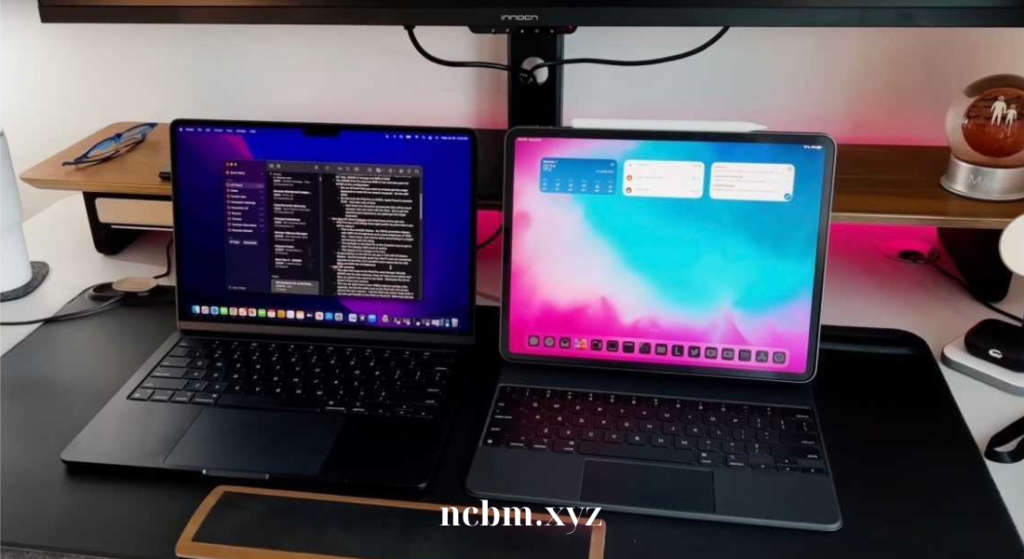
When it comes to design, the Latitude vs iPad debate highlights some clear differences. Both devices are built with quality materials, but they each reflect their respective brand philosophies.
Latitude Design
Dell’s Latitude devices are built for durability and productivity. The design focuses on functionality, often with rugged features that make them suitable for professional environments. Many Latitude models come with metal casings, reinforced hinges, and spill-resistant keyboards, making them resilient for frequent use. The Latitude 2-in-1 series features devices that can be used as both a laptop and a tablet, providing a flexible solution for work and presentations.
iPad Design
The iPad series is known for its minimalist, sleek design. Made from aluminum with glass displays, the iPad is lightweight and easy to hold, ideal for users who prioritize portability. The iPad Pro models, in particular, feature edge-to-edge displays and a thin, lightweight body that gives them a premium feel. Apple’s attention to detail is evident, with smooth finishes and a slim profile that make the iPad visually appealing.
Verdict: In terms of Latitude vs iPad design, the iPad stands out for its sleek and portable design, while the Latitude excels in durability and productivity-oriented features. Choose the Latitude if you need a sturdy device for work, or the iPad if portability and aesthetics are more important.
Display Quality: Latitude vs iPad
The display is one of the most important aspects of any device, especially if you use it for tasks like design, media consumption, or presentations. The Latitude vs iPad display comparison reveals some key differences.
Latitude Display
Dell Latitude devices, particularly the higher-end models, come with Full HD or even 4K resolution displays. These screens offer sharp images and good brightness, making them suitable for professional work. The Latitude 2-in-1 models often come with touchscreens, adding functionality for presentations and creative work. Some models also feature anti-glare technology, which is beneficial for use in bright environments.
iPad Display
The iPad series, especially the iPad Air and iPad Pro models, is known for its high-quality displays. The iPad Pro features a Liquid Retina display with ProMotion technology, providing a 120Hz refresh rate that ensures smooth visuals. Apple’s True Tone technology adjusts the screen’s color balance based on ambient lighting, making the display easy on the eyes. The resolution and color accuracy are excellent, especially on the iPad Pro, making it a popular choice among creatives.
Verdict: In the Latitude vs iPad display comparison, the iPad, particularly the iPad Pro, has a slight edge due to its ProMotion and True Tone technologies. However, Latitude displays are more than sufficient for business and productivity tasks and offer the benefit of anti-glare in some models.
Performance: Latitude vs iPad
The Latitude vs iPad comparison in terms of performance largely depends on the specific models and configurations, as each series offers different levels of power.
Latitude Performance
Latitude devices are typically powered by Intel Core processors, ranging from i3 to i7 options, making them versatile enough for light to heavy tasks. Higher-end models can handle demanding applications like graphic design software, video editing, and multitasking, which are essential for business and professional use. Dell also offers configuration options with additional RAM and storage, making the Latitude suitable for users who need extra processing power.
iPad Performance
The iPad Pro is equipped with Apple’s M1 chip, providing desktop-level performance in a tablet form. The iPad Air uses the A14 Bionic chip, which is also powerful enough for most tasks. iPads can handle multitasking, graphic-intensive games, and creative applications with ease. The iPad Pro’s M1 chip is particularly impressive, allowing it to compete with laptops in terms of performance.
Verdict: In terms of Latitude vs iPad performance, the iPad Pro with its M1 chip offers superior power for creative tasks and multitasking. However, Latitude models with Intel i7 processors are equally capable, especially for business users who need compatibility with Windows applications.
Operating System: Latitude vs iPad
The Latitude vs iPad comparison in terms of operating systems is significant, as it affects the overall user experience and app compatibility.
Latitude Operating System
Dell Latitude devices run on Windows, making them compatible with a wide range of software used in business and education. Windows is known for its multitasking capabilities and flexibility, and it allows for the installation of a variety of third-party applications. It’s ideal for users who need access to Microsoft Office, Adobe Creative Suite, and other professional software.
iPad Operating System
iPads run on iPadOS, which is specifically designed for a touch experience. iPadOS offers a user-friendly interface, optimized for multitasking and app usage. While iPadOS doesn’t support traditional desktop applications, it has a vast app ecosystem tailored for creativity, productivity, and entertainment. iPads also integrate seamlessly with other Apple devices, which can be beneficial for users already invested in the Apple ecosystem.
Verdict: The Latitude vs iPad operating system comparison shows that Windows on Latitude offers more flexibility for traditional applications, while iPadOS provides a smooth, app-centered experience. Choose Latitude for compatibility with desktop software, and iPad for a user-friendly, mobile-optimized OS.
Battery Life: Latitude vs iPad
Battery life is an important consideration in the Latitude vs iPad debate, especially for users who need long-lasting power for travel or work.
Latitude Battery Life
Dell Latitude laptops generally offer decent battery life, with some models lasting up to 10 hours depending on usage. However, battery life may vary greatly based on the model and configuration. The Latitude 2-in-1 series is generally more efficient, offering battery life suitable for a full workday under moderate use. Some models also support ExpressCharge, which can recharge the battery up to 80% in about an hour.
iPad Battery Life
iPads are known for their strong battery life, with most models lasting around 10 hours on a single charge. The iPad Pro, iPad Air, and standard iPad all offer similar battery performance, although the Pro models may last a bit longer due to their efficiency with the M1 chip. iPads also charge quickly with the included USB-C chargers, making them convenient for users on the go.
Verdict: In the Latitude vs iPad battery comparison, both devices offer reliable battery life, but the iPad’s efficiency and fast-charging capabilities give it a slight edge, particularly for users who need long-lasting power.
Price Comparison: Latitude vs iPad
In the Latitude vs iPad price comparison, the Latitude series generally offers a range of price points depending on the model and specifications, while iPads, particularly the Pro models, are premium-priced.
- Latitude: Dell Latitude devices can range from budget-friendly options to high-end models with more powerful specifications. The range of configurations makes it accessible for different budgets.
- iPad: The iPad series starts at a lower price for the standard model, but prices increase significantly with the iPad Air and iPad Pro models, which offer advanced features and performance.
Verdict: In terms of price, the Latitude series offers more flexibility for different budgets, while the iPad provides premium features at a higher price point.
Final Verdict: Latitude vs iPad – Which is Right for You?
Choosing between Latitude vs iPad depends on your needs, budget, and preferred operating system. Here’s a quick summary to help with your decision:
- Choose the Latitude if you need a device for business or education that supports Windows applications and multitasking. Latitude laptops and 2-in-1s offer the flexibility and performance necessary for productivity, making them ideal for professional users.
- Choose the iPad if you’re looking for a versatile, user-friendly tablet for creative work, entertainment, or integration with Apple’s ecosystem. The iPad Pro and iPad Air, with their powerful processors and high-quality displays, are excellent for creative professionals and Apple enthusiasts.
In conclusion, the Latitude vs iPad debate highlights the strengths of each device. Latitude is a solid choice for those who need a powerful, Windows-based device, while the iPad stands out for its sleek design, strong performance, and smooth user experience. Both devices offer excellent quality, ensuring you’ll have a reliable device no matter which you choose.
